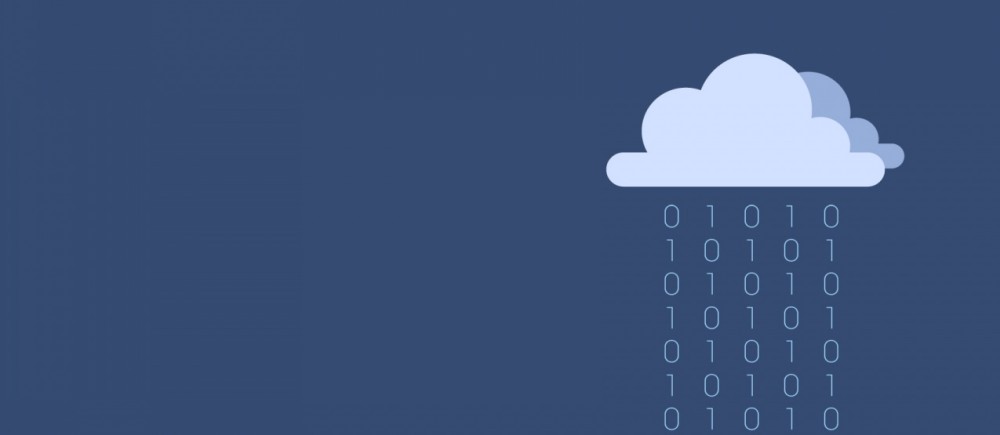Windows Update can be configured to run on different ports to the default configuration. This is sometimes used if WSUS is installed on a server that is already listening on the default ports or maybe you require the traffic to be shaped.
Configuration steps:
- Log into the server hosting WSUS
- Open IIS Manager
- Right click on the site that is running WSUS (usually the default site) and select ‘Edit Binding’
 Check the port number and select ‘Edit’
Check the port number and select ‘Edit’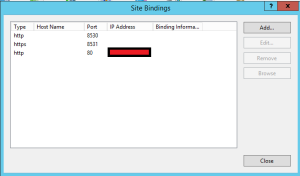 Change the Ports for HTTP (TCP) & HTTPS (SSL) to your desired port
Change the Ports for HTTP (TCP) & HTTPS (SSL) to your desired port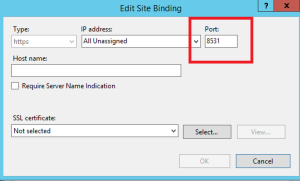 Click ‘OK’ to accept changes, restart IIS Admin service. And you’re all sorted.
Click ‘OK’ to accept changes, restart IIS Admin service. And you’re all sorted.